
Creating video is not as intimidating as one may think. For me, professional image (quality video) is paramount; proper art direction, lighting, sound, content and quality of the final result in editing. Sizable budgets offer up best results, but when budgets are tight, what are the options?
With any start-up (yes, like JNP too), budgets are streamlined for specific priority projects–expanding as revenue grows–so until then, what is the decision: quality video vs “home-made”?
Well, as JNP has been in development and is building grass roots, building brand recognition to ultimately generate to sustain and grow the business, the only choice is to create low-cost “home-made” videos the best we can. Note: I use “home-made” loosely — as I am a “creative,” anything that I develop has to meet my standards of design quality; point being, I want to make sure it is the best it can be for the vehicle it is — make sense?
Our supporter, David Blecman, Positive Negatives, has a high end camera that films excellent video. His business focuses on still photographic imagery — he offered to come into the JNP Inner Awesome Factory and do some trial video shots to see if he could help me out (much appreciation from me for his efforts!). The video looked good, but without a personal clip-on microphone (which he did not have), the sound quality was very poor; only because the camera’s delicate microphone picked up all surrounding sounds. We decided that the iPhone shot “good enough” quality image and the sound was pretty clear (as the iPhone was close to my face, extraneous noises were not picked up), so that was the medium of choice I would use.
Using my iPhone and editing in iMovie is actually okay as far as the quality for my desired result: sharing information about The JNP Project (Jane NOT Plain) and sharing and directing information to our desired audience regarding our products for healthy kids self-esteem.
The process for using iMove is easy. I checked out two YouTube videos on a how-to introduction. I took note of simple edits, sound and adding copy across images. I gave myself about half a day to figure it all out. The editing was creative and fun to do (I find any creative endeavor extremely enjoyable). I got the video down to 1:01.
 It ended up being a great experience in learning. Even though we did not win the opportunity to pitch (I found out after the fact that the Rise of the Rest was specific to technology, and a medical group won–congrats to them for doing outstanding work!) I got another useful experience in learning iMove and editing. Had another video to post and share on social media. And, I posted it to our JNP YouTube Channel–yet another source for building our grass roots of information about what JNP is.
It ended up being a great experience in learning. Even though we did not win the opportunity to pitch (I found out after the fact that the Rise of the Rest was specific to technology, and a medical group won–congrats to them for doing outstanding work!) I got another useful experience in learning iMove and editing. Had another video to post and share on social media. And, I posted it to our JNP YouTube Channel–yet another source for building our grass roots of information about what JNP is.
Click here to watch the video.
As I develop additional videos, i’ll write about the process and share my experiences — hopefully, they will positively enlighten you in some way! Good luck.
Join Jane, Jake and all their friends on the adventures to discover your inner awesome, together!
~ ~ ~
Note: This Blog is a chronological diary of a start-up-company—The JNP Project’s Journey—reading it from the start, will broaden your understanding of the path we are on, together, and hopefully, positively influence you in some way!
FYI Tip: Don’t be fearful of crating a video — “speaking to the camera” is not easy, and takes practice. I shot mine when nobody else was in the office to distract me. I am now becoming more confident to be filmed and speak about solid content, as apposed to forgetting content because I am trying to remember how to look professional on camera. If I can do it, so can you. Good luck!
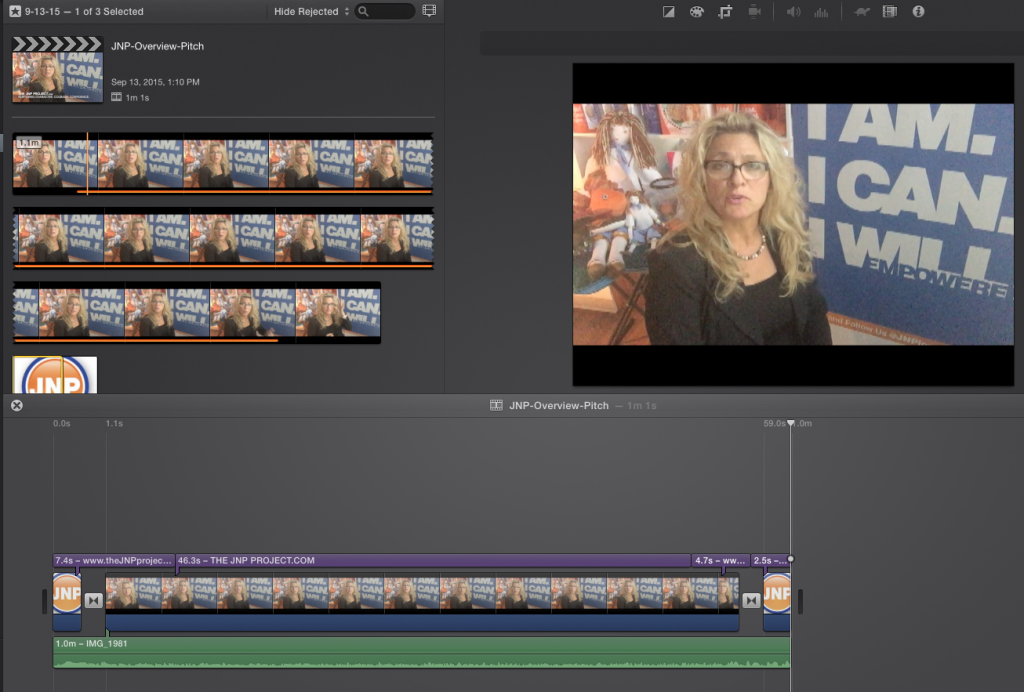


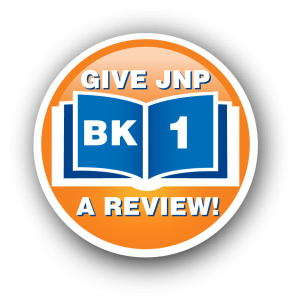
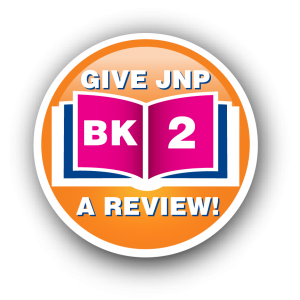
No comments yet.